How to Implement CRM in a Small Business: A Comprehensive CRM Implementation Guide
Implementing a Customer Relationship Management (CRM) system can be a transformative step for small businesses. A well-executed CRM implementation can centralize customer data, enhance communication, and streamline processes, driving growth and improving customer service. This comprehensive CRM implementation guide will walk you through each step of the process, from selecting the right CRM system to overcoming common challenges, with a special focus on leveraging Salesforce for your CRM needs.
1. Understanding CRM and Its Benefits for Small Businesses
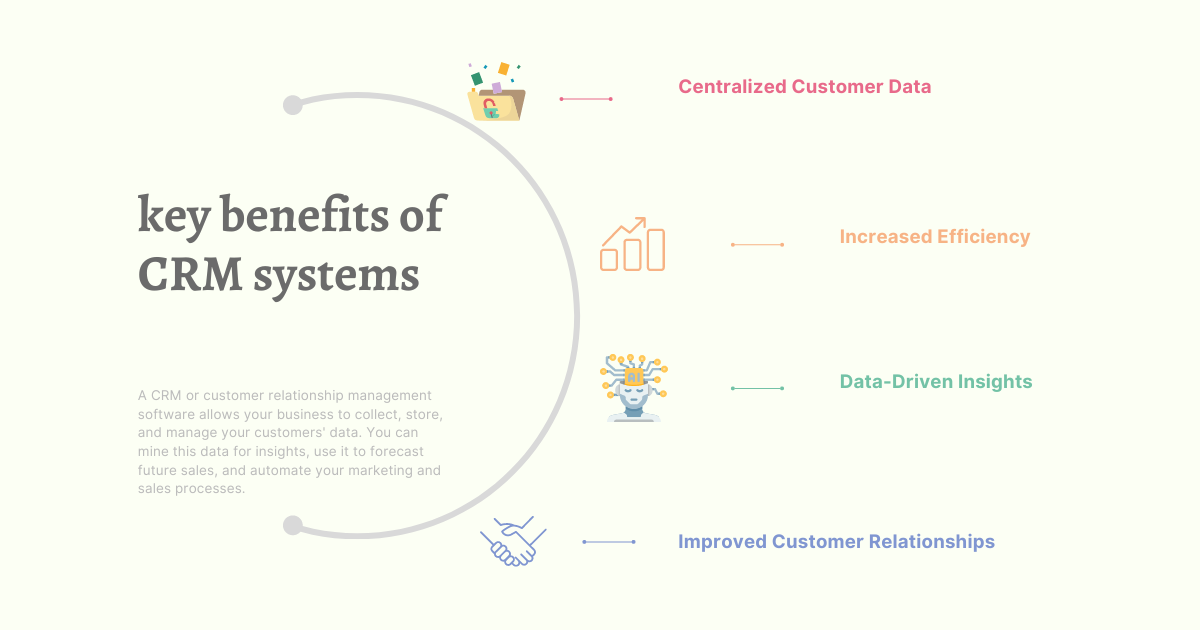
Before embarking on your CRM implementation journey, it’s important to understand what CRM is and how it benefits your small business. A CRM system helps manage customer interactions, track sales, and automate marketing tasks. Key benefits include:
- Centralized Customer Data: All customer information is stored in one place, making it accessible and manageable.
- Improved Customer Relationships: Enhanced tracking and personalized communication lead to stronger customer relationships.
- Increased Efficiency: Automating routine tasks saves time and reduces errors.
- Data-Driven Insights: CRM systems offer analytics and reporting tools for informed business decisions.
2. Choosing the Right CRM System
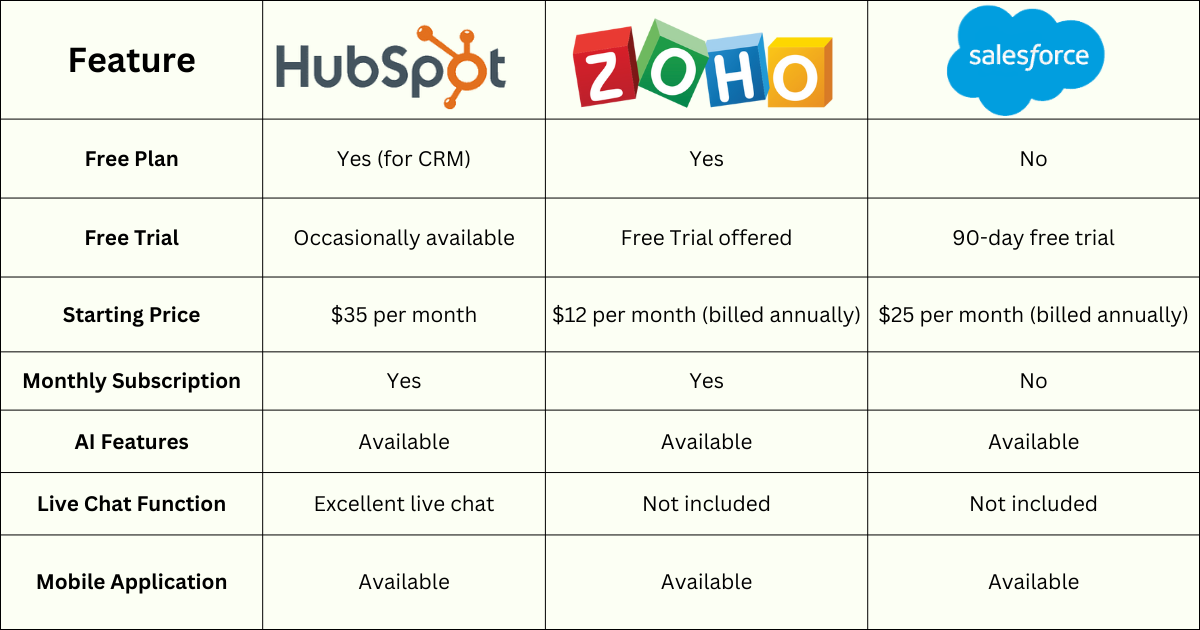
Selecting the right CRM system is a crucial step in your CRM implementation guide. Here’s how to choose the best CRM for your small business:
- Identify Your Needs: Determine the features that matter most, such as contact management, sales tracking, or marketing automation.
- Set a Budget: CRM systems vary in price. Choose one that fits your budget and meets your needs.
- Evaluate Options: Compare different CRM platforms like Salesforce, HubSpot, and Zoho. Review their features, pricing, and user feedback.
- Request Demos: Most CRM providers offer demos or trials. Use these to assess the system’s suitability.
3. Planning Your CRM Implementation
- Define Objectives: Clearly state what you aim to achieve with the CRM system, such as enhanced customer service or streamlined sales processes.
- Assemble a Team: Create an implementation team with representatives from key departments, including sales, marketing, and IT.
- Create a Timeline: Develop a realistic timeline with key milestones and deadlines for the implementation process.
4. Data Migration
Data migration is a critical step in any CRM implementation guide. Here’s how to manage it:
- Audit Existing Data: Review your current data to ensure accuracy and relevance. Clean up duplicates and outdated information.
- Prepare Data for Import: Format your data according to the CRM’s requirements. This may involve converting files or mapping fields.
- Perform a Test Migration: Conduct a test migration to identify and resolve any issues before the full transfer. Ensure that data is imported correctly and the CRM functions as expected.
5. Configuring and Customizing the CRM
Configuration and customization are crucial steps in the CRM implementation guide. Once the CRM is set up, you’ll need to:
- Set Up User Accounts: Create accounts and define roles and permissions based on team needs.
- Customize Fields and Layouts: Adjust fields, layouts, and dashboards to fit your business processes.
- Integrate with Other Tools: If you use other software (like email marketing tools or accounting systems), integrate them with your CRM for seamless operation.
6. Training Your Team

- Organize Training Sessions: Schedule sessions focusing on key features and their daily use.
- Provide Resources: Offer user manuals, video tutorials, and online resources for self-paced learning.
- Encourage Feedback: Collect feedback from users to address any issues or concerns promptly.
7. Monitoring and Optimization
- Track Usage: Monitor CRM usage to identify areas where users might be struggling.
- Analyze Performance: Utilize analytics tools to evaluate performance and identify areas for improvement.
- Adjust as Needed: Make necessary adjustments based on feedback and performance data to enhance functionality and user experience.
8. Common Mistakes to Avoid
Avoiding common mistakes can ensure a smoother CRM implementation. Key pitfalls to avoid include:
- Skipping the Planning Phase: Inadequate planning can lead to a disorganized process. Ensure a detailed plan is in place.
- Neglecting Data Quality: Migrating inaccurate or outdated data can cause issues. Clean and verify data before migration.
- Underestimating Training Needs: Insufficient training can lead to low adoption rates. Invest in comprehensive training for all users.
- Ignoring User Feedback: Not addressing user feedback can result in unresolved issues and reduced CRM effectiveness.
9. The Role of Salesforce in CRM Implementation
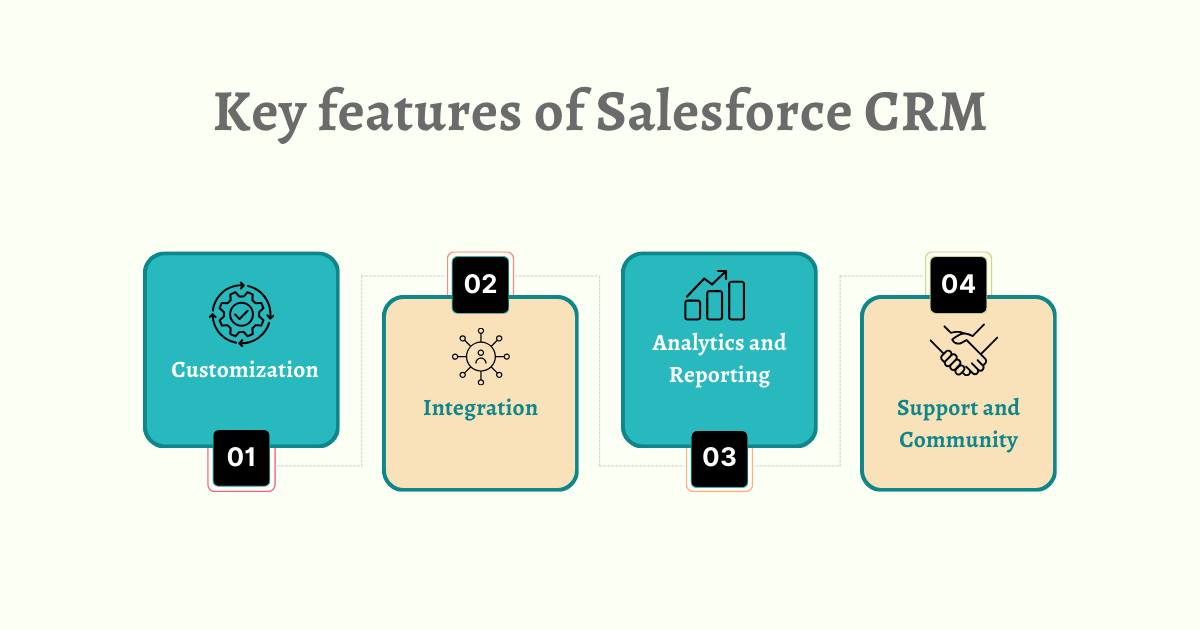
Salesforce is a leading CRM platform known for its robust features and scalability. In this CRM implementation guide, Salesforce can enhance your process by:
- Customization: Extensive customization options allow you to tailor the system to your specific needs.
- Integration: Seamlessly integrate with various third-party applications for streamlined operations.
- Analytics and Reporting: Powerful tools for gaining insights into business performance.
- Support and Community: A large user community and extensive support resources provide valuable assistance.
10. Conclusion
Implementing a CRM system can greatly benefit small businesses by enhancing customer relationships and streamlining operations. This CRM implementation guide provides a roadmap for successful CRM adoption, including choosing the right system, planning, data migration, configuration, training, and ongoing optimization. By following these steps and leveraging Salesforce, you can achieve a successful CRM implementation and drive growth for your business.
If you need help with CRM configuration or implementation, Contrivers offers personalized assistance and expert guidance. Visit our website for professional support and ensure a smooth CRM journey.
By adhering to this CRM implementation guide and utilizing powerful CRM systems like Salesforce, small businesses can unlock new opportunities for growth and efficiency. Start your CRM journey today and experience the transformative benefits of a well-implemented CRM system.




